Add Your Stock
How to Insert your Stock?
To add stock, you must first enable the “Track Inventory” feature when creating the product.
This feature allows Odoo to track stock movements.
Important: Make sure to activate this feature before any transactions are made for the product. After any transaction is created for that product, you cannot enable this feature anymore.
Steps to add your Stock:
-
Go to Inventory > Operations > Physical Inventory
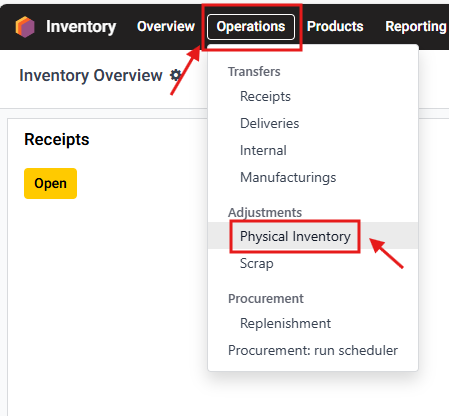
-
Click on the New button
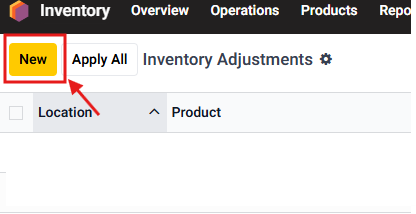
- Select the product name and enter the quantity available in your stock in the Counted Quantity field
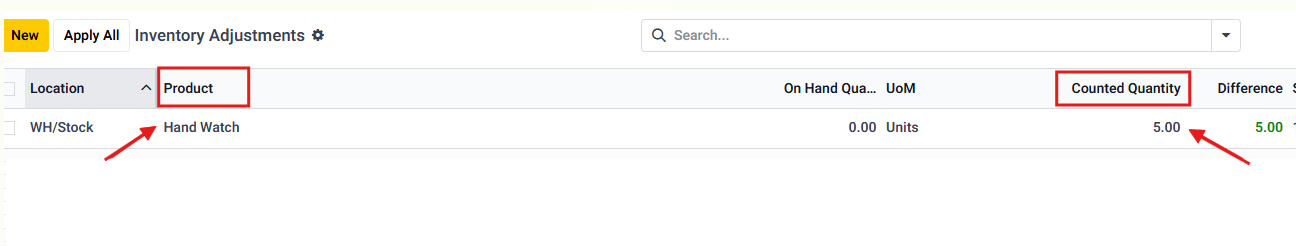
- Click on Apply All Button to confirm:
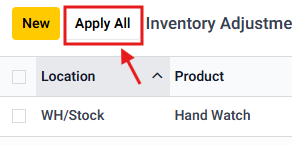
Rating
0
0
There are no comments for now.
Join this Course
to be the first to leave a comment.