Import Stock
How to Import Stock in Odoo?
To import stock, you must first enable the “Track Inventory” feature when creating the product.
This feature allows Odoo to track stock movements.
Important: Make sure to activate this feature before any transactions are made for the product, because after a product has transactions, you cannot enable it anymore.
Steps to import stock:
- Go to Inventory > Products > Products
- Select the products you want to add stock for
- Export them
After exporting, add the stock quantity next to each product.
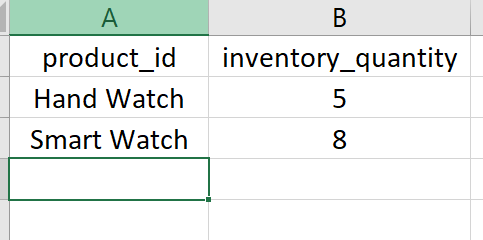
Importing the file back into Odoo:
-
Go to Inventory > Operations > Physical Inventory
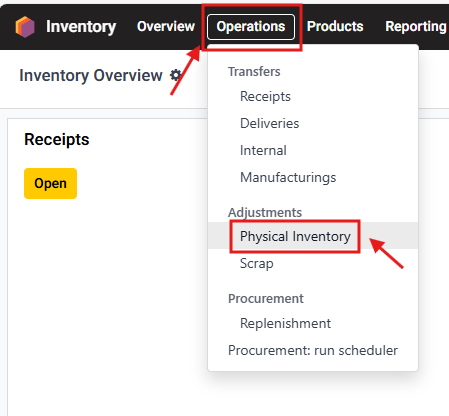
- Click on the Gear Icon
- Select Import Records
-
Upload the file
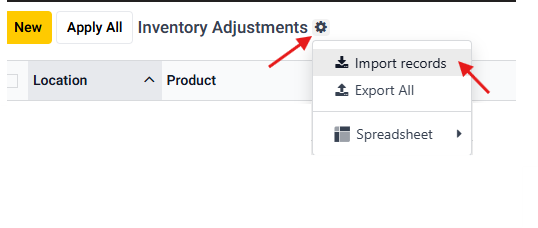
- Select your Excel sheet
- Odoo will automatically match the fields – but make sure the column names in Excel match Odoo fields.
- Click Test to check if everything is OK
- Click Import
After the import is completed, click on Apply All to apply the changes.
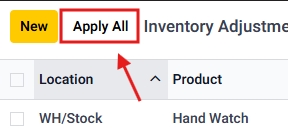
Rating
0
0
There are no comments for now.
Join this Course
to be the first to leave a comment.