Attendance via PoS
How to Use Attendance for Your Employees?
To work with the Attendance application via PoS, follow these steps:
- Create an Employee
- Go to Employees App > Employees > New.
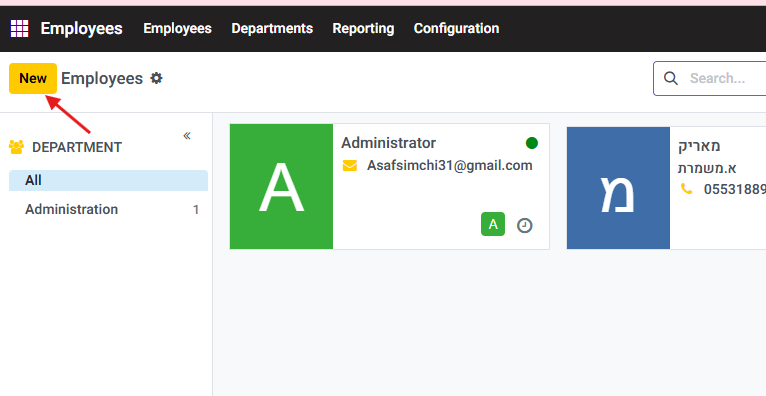
- Fill in the employee’s information.
- Go to the Settings tab.
- Go to Employees App > Employees > New.
- Set Up Badge Information
- Fill in the PIN Code and Badge ID, or click Generate Badge ID to create one automatically.
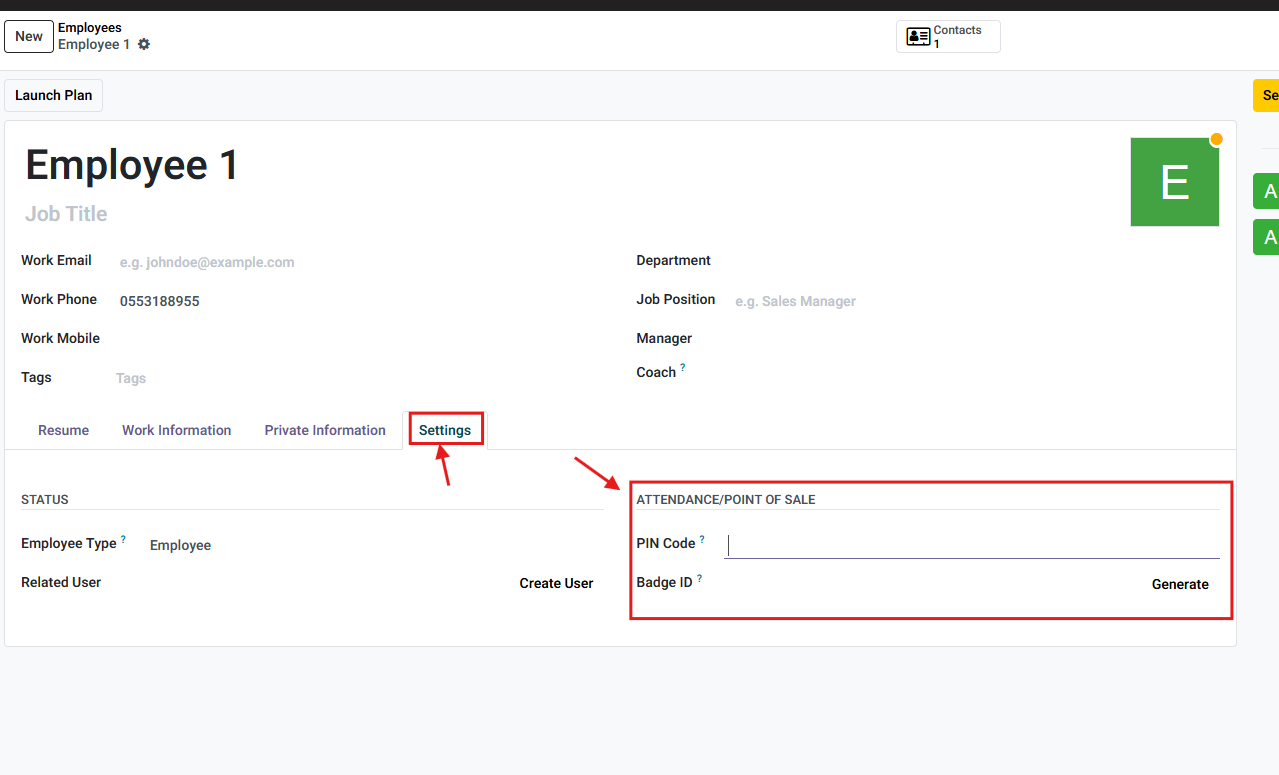
- Then, click Print Badge — this will download the employee sticker containing a QR code for scanning.
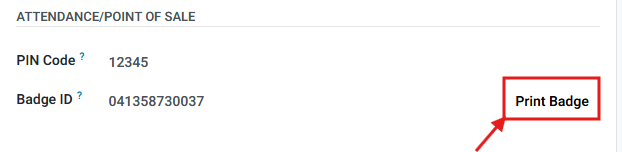

- Fill in the PIN Code and Badge ID, or click Generate Badge ID to create one automatically.
- Register Attendance via PoS
- Go to PoS > Actions > Attendance.
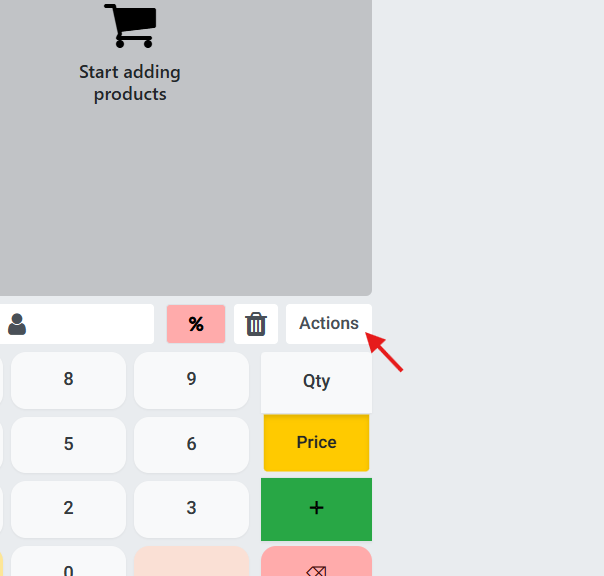
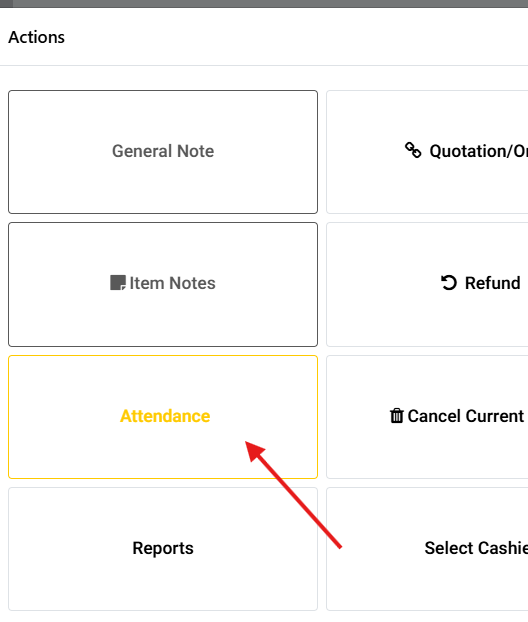
- You can either enter the Badge ID manually or scan the QR code using the PoS scanner.
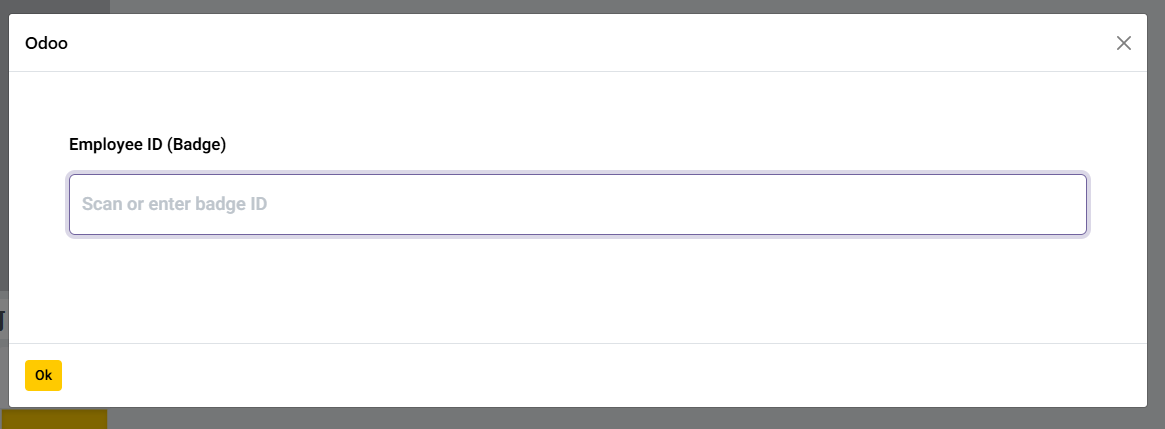
- Click on Check In
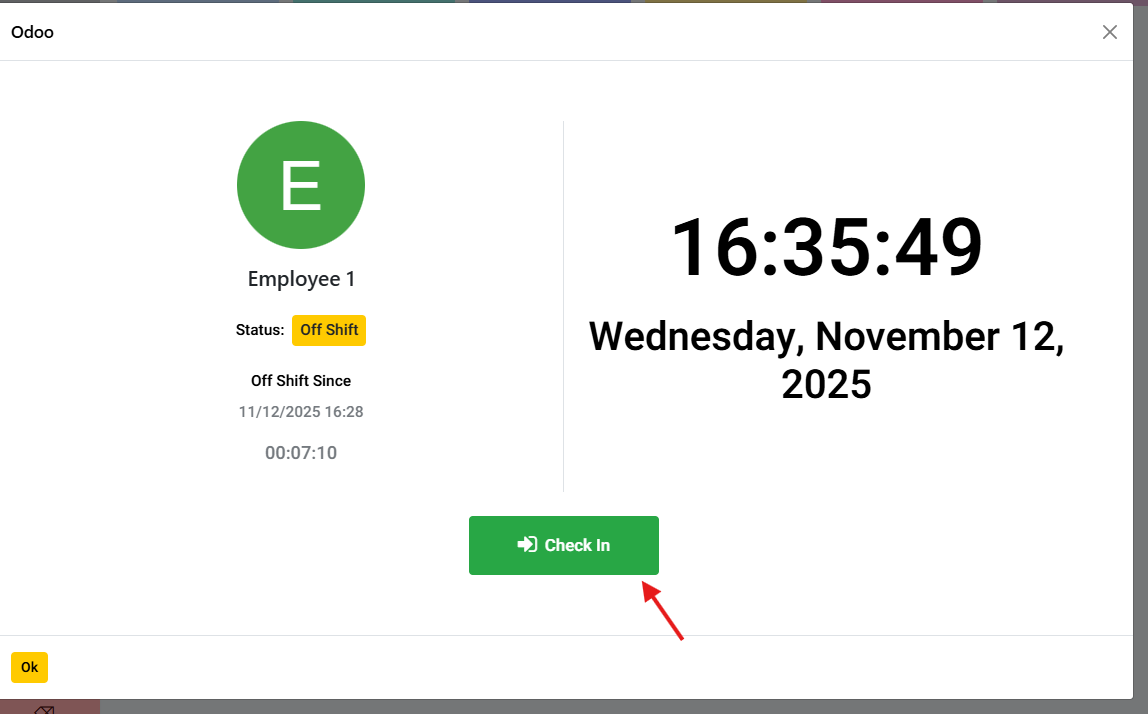
- Go to PoS > Actions > Attendance.
Rating
0
0
There are no comments for now.
Join this Course
to be the first to leave a comment.